For BJ Devices original and Mark II MIDI Foot Controllers
|
GM Arts MFC Editor v5 For BJ Devices original and Mark II MIDI Foot Controllers |
| Home | Getting Started | Version History |
|
See below for which firmwware to use with which model. Download
Editor & Firmware v5.05c3 - What's New? Features
|

|
||||||||||||
Supported ModelsAll BJ Devices models are supported: TB5, TB-6P, TB-8, TB-11P and TB-12. These models are either an ORIGINAL release or the new MARK II releases which have more memory available for settings. This table shows which GM Arts firmware to use:
|
|||||||||||||
Screen ShotsThe editor allows you to assign different functions to your main and hold footswitches: 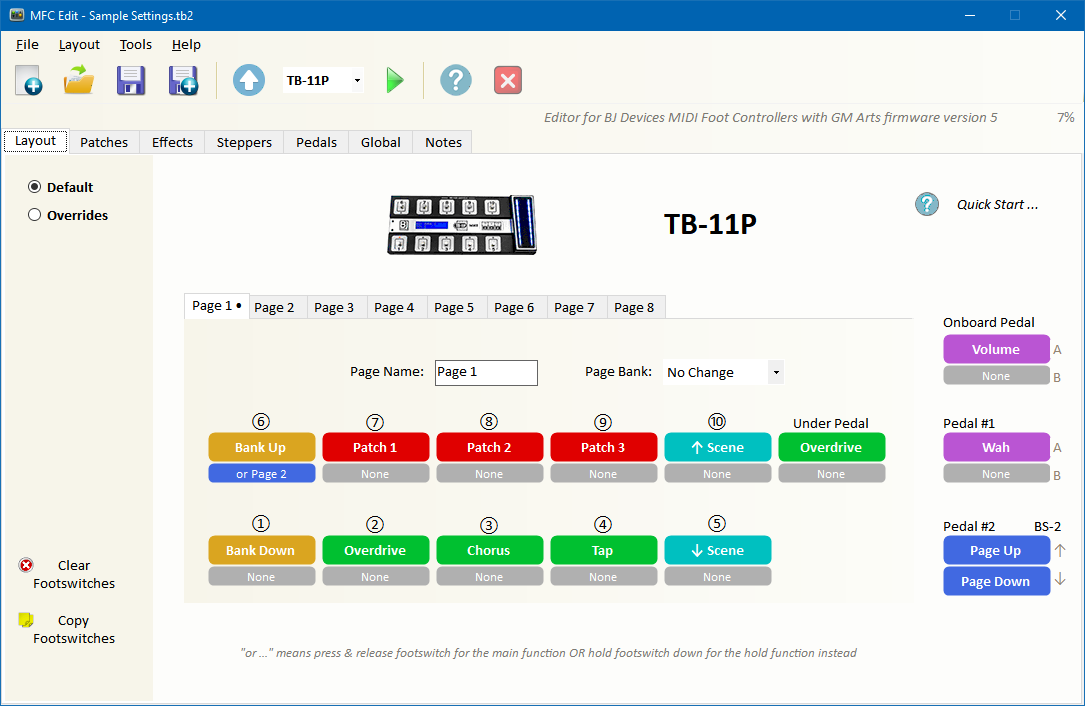
The emulator allows you to test your setup: 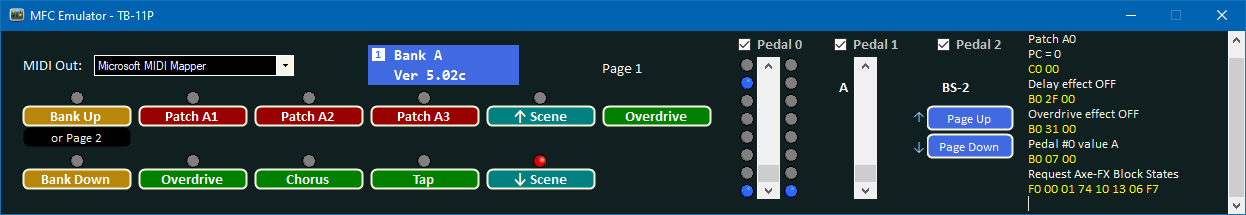
|
|||||||||||||
* The GM Arts MFC Firmware & Editor were developed for my own use with the Axe-FX II and later Axe-FX III.
It is shared freely with anyone else who finds it useful.
I don't have the FM9 or FM3 models and cannot test, so support for these models is limited to bugs only, not functionality.
I presume that MIDI system exclusive messages use the same protocols as the Axe-FX III, and that users will avoid requesting MIDI information on features that don't exist (such as Amp Block 2 on an FM3).