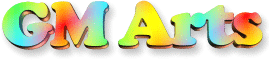
This site has now closed. Many thanks to all of you who've chatted with me over the last 25 years, it's been fun! Material was often copied from this site to several other media platforms, so I'm delighted to have contributed to education in the music community over so many years.