
The controls are now labelled - left to right, they are:
Deep, Bright, DI filter switch, Live filter switch, Bass, Treble, Aux level, Live volume (and the pilot light).
© Copyright GM Arts 1996-2004
The GPI sits between your Guitar Preamp (such as a POD) and your Power Amp. It's purpose is to allow connections for many typical stage setups, and allow minor tone adjustments on the fly to suit different acoustic environments. It can be built in mono or stereo, and has separate outputs for FOH and your Live stage rig. There are two independent tone sections designed for tone fine-tuning (not massive tone shaping).
The first tone section has Deep and Bright controls, designed to roll off extreme lows and highs. This can be used for the DI send, your Live sound, or both. This can be used to send a more "guitar-cab-like" signal to FOH, and for minor tweaking of your model patches.
The second tone section has Treble & Bass controls, and affects your Live sound only. It allows you to overcome Fletcher-Munsen issues by setting them high for tweaking patches at low volume, then set them flat for louder live playing (or adjust them as necessary if your patches still aren't quite right at higher volumes).
An Aux input can be used to add other audio to your Live sound, useful if your live sound is a personal monitor. The unit also houses a power supply for your modeller.
!!! WARNING !!!
This design includes mains wiring.
I urge you NOT to build this yourself unless you are absolutely certain you understand all the risks, and necessary precautions to build and operate this device safely.
Only one mistake can cost your life or the life of someone close to you.
If you're lucky, it will just burn down your house.
If you're not completely sure, arrange to have it built for you by a qualified technician.
My mini rig:

The controls are now labelled - left to right, they are:
Deep, Bright, DI filter switch, Live filter switch, Bass, Treble, Aux level, Live volume (and the pilot light).

Here's an overview of the signal flow:
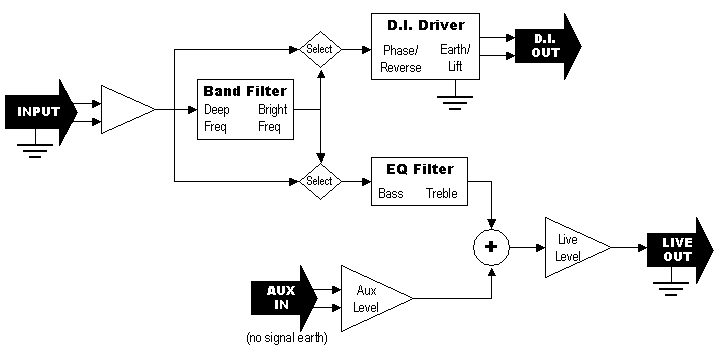
Grounding: The case of the GPI is connected to mains earth (as should any powered metal box!). The signal earth is not connected to mains earth in the GPI (but of course it's connected from Input to Output). The DI Send has an earth lift that can connect or disconnect signal ground to the DI cable shield. Mains earth should be connected to signal earth in your power amp for safety.
General Building Advice: There's only moderate gain in this design, so stability in unlikely to be a problem. However, take the usual precautions, such as keeping audio connections as short as possible, and away from AC wiring. Make sure mains wiring and transformers are secure and properly insulated. The metal case should be connected to the mains earth, but not the signal earth in this design. So make sure that ALL sockets are insulated from the chassis. Many of the pots carry the signal alone, and/or bias for the ICs, so avoid the really cheap "mini" pots.
You'll need to work out how to build this yourself, because I cannot provide a PCB layout, parts, kits, etc.
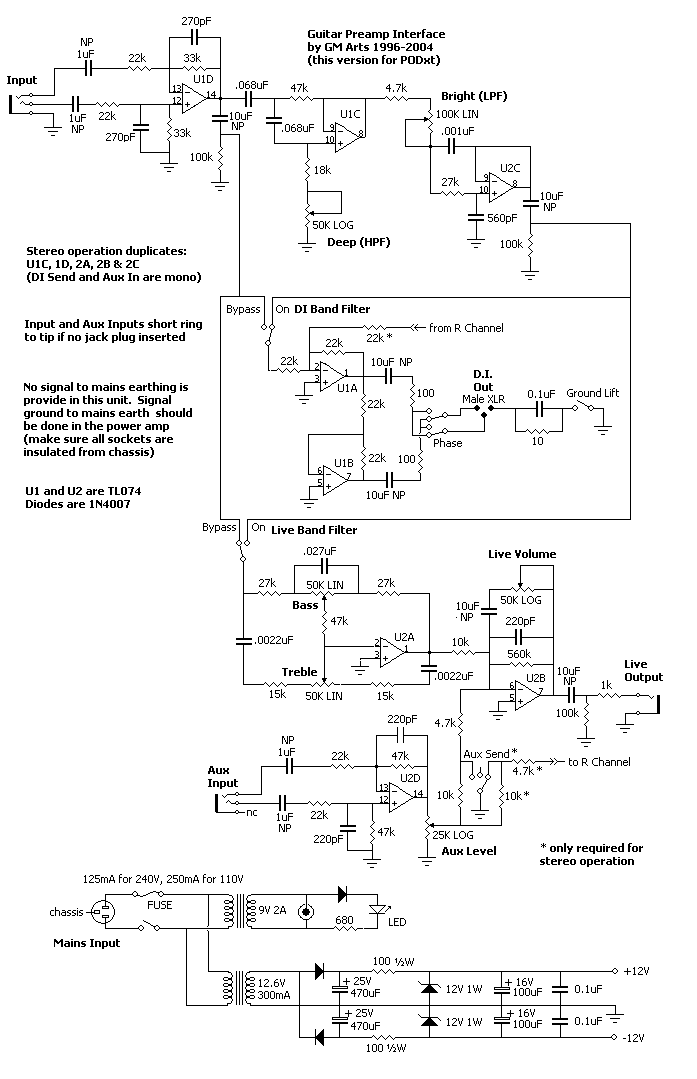
Operation: Leave your POD output volume set to a high level (8 to 10), and control the volume from the GPI; that way you don't change levels sent to FOH. Start with the controls set neutral (so Deep and Bright set to max, DI and Live switches set to bypass, Bass and Treble set to mid-way, and Aux and Live volumes set to min. Here's how to connect your GPI:
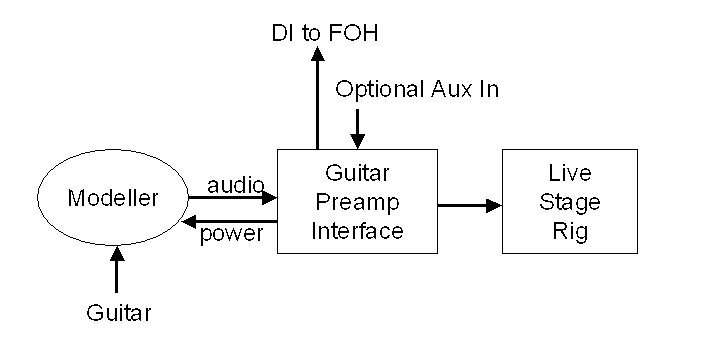
History: I've built the GPI many times now to develop it and to suit different preamps and power amps. The current version is designed for the PodXT, and any power amp (flat monitor system, guitar amps, etc). New to this version:
I supply a schematic and time permitting, general advice. I cannot supply PCB layouts, kits, parts, support, or guarantees. I do not take any responsibility for any damage caused by the building or operation of this design. This GPI is © Copyright 1996-2004 , but anyone is welcome to build it for their personal use, or have someone build it for them for a reasonable "parts & labour" fee.